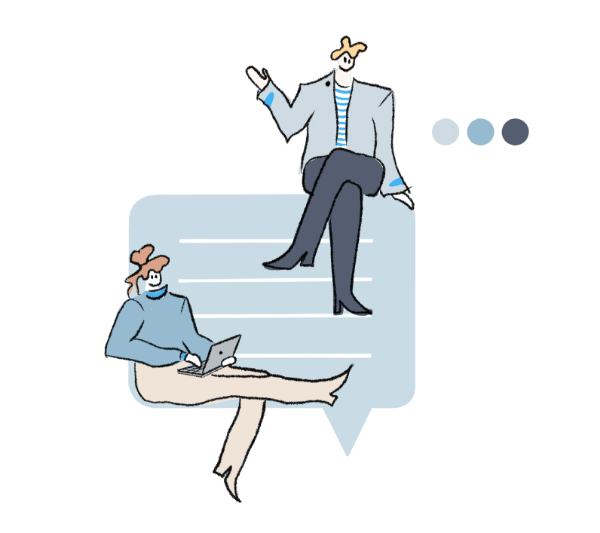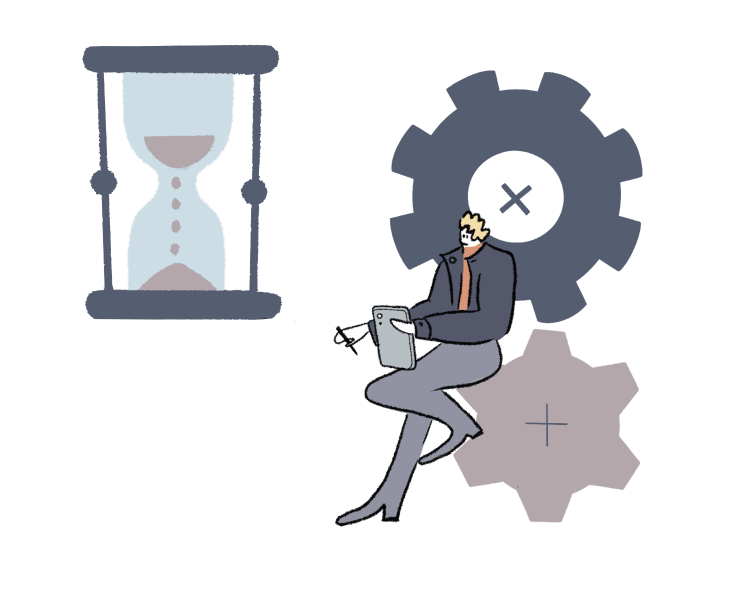Help
Find the answers you need about using VOLUM3.
Room data sheets, tracking budget changes, products and materials per area, all effortlessly possible with VOLUM3
Room data sheets, tracking budget changes, products and materials per area, all effortlessly possible with VOLUM3