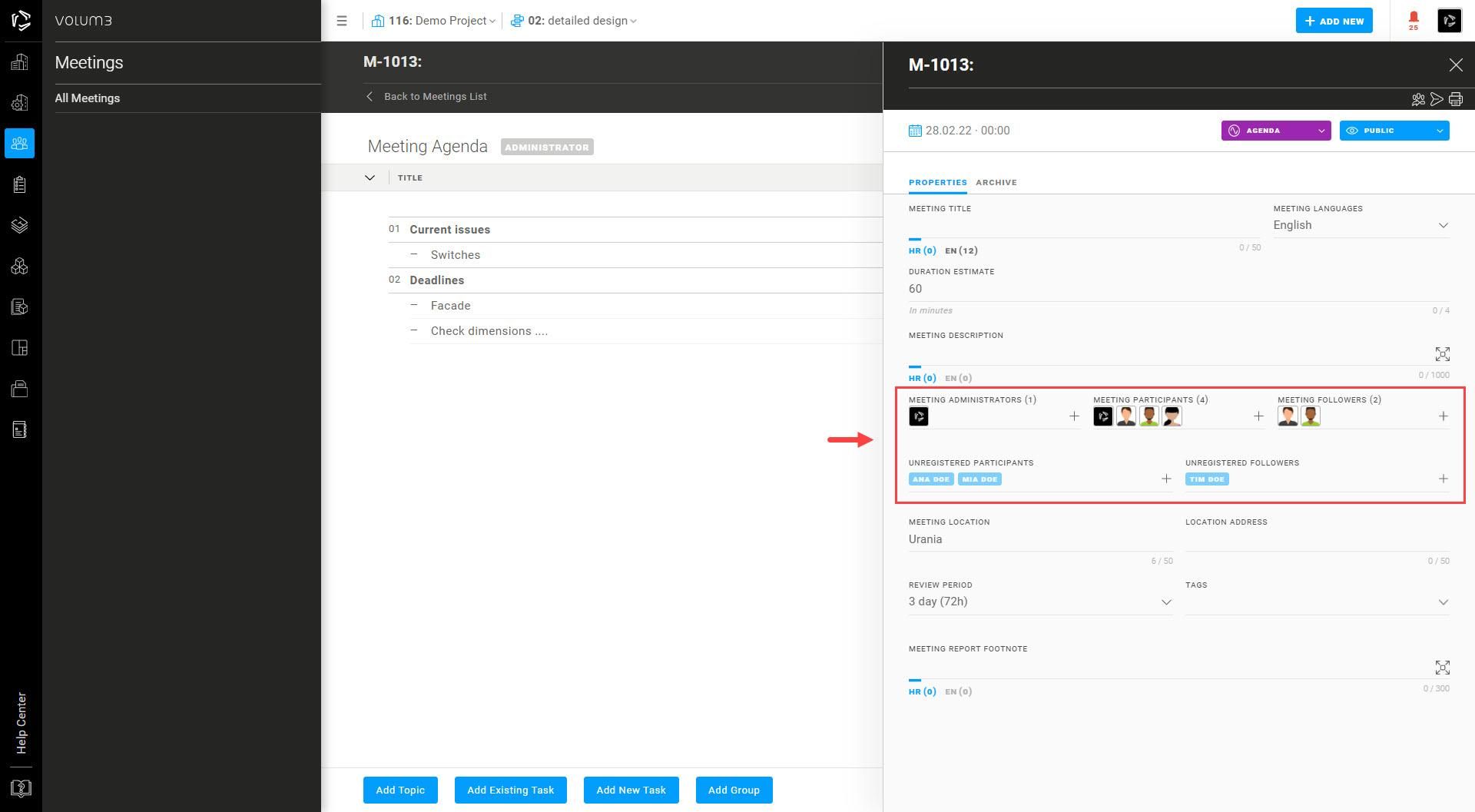Company roles
Users have four types of roles:
- Company roles
- Project roles
- Task roles
- Meeting roles
Company roles are assigned at the application level (member role).
To view and select company roles, go to Companies & Users > My Company Members
Owner
Has full read/write access to all application parts
Controls company account details and company member roles
Administrator
Has full read/write access except to account settings
Can invite/remove company users and partner members
Can create new projects, but he cannot see projects for which he has not received an invitation to join
User
Has limited read/write access
Cannot invite other users, open projects, or see projects for which he has not received an invitation to join
Can become a project administrator, but cannot create his own projects
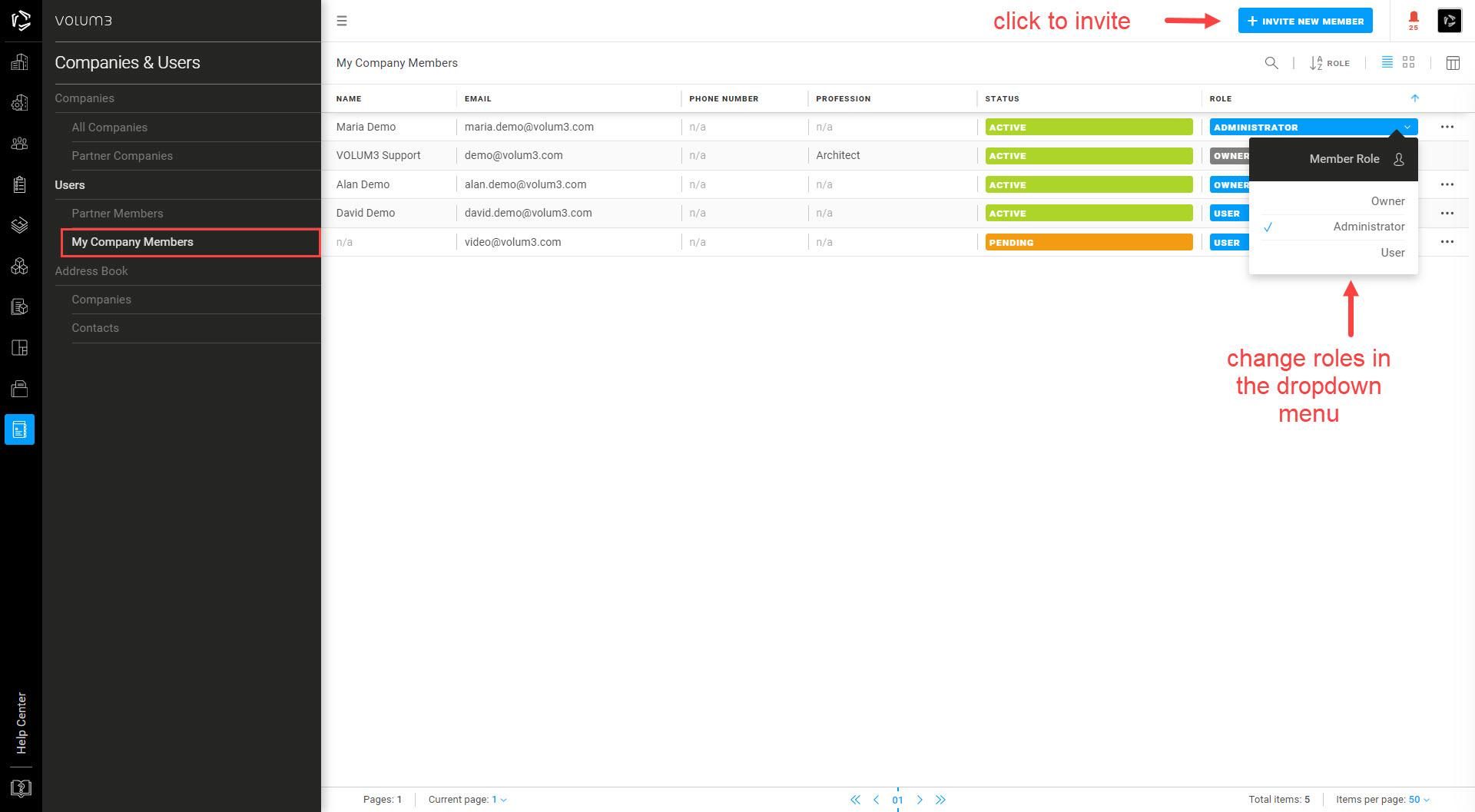
Project roles
Project roles are assigned at the project level.
To view and select project roles, go to Project Settings > Teams.
Editor
Has full read/write access to plans and tasks on the project stage for which the invitation is received
Cannot edit project properties or invite/remove users, unless he/she is a project administrator
Reviewer
Has limited read/write access to plans and tasks on the project stage for which the invitation is received
Can view and write comments
Cannot edit project properties, plans, or tasks nor invite/remove users
Viewer
Has limited read access
Cannot edit any content
Can only view the project for which the invitation is received
Each project has one project administrator. The default project administrator is the project creator. You can add one or more project administrators to your project. To view and select a project administrator, go to Project Settings > Project Properties.
Administrator
Has full read/write access to project plans and tasks
Can invite existing users from their company to the project
___
In the Plan section, you can add an approver for each plan. When you decide to submit a plan from the Working Set to the Current Set, you can assign a person to review each plan that is delivered. That person is called the approver.
To view and select approver, go to Project Settings > Approvers.
Approver
Needs to be added on a project by project admin
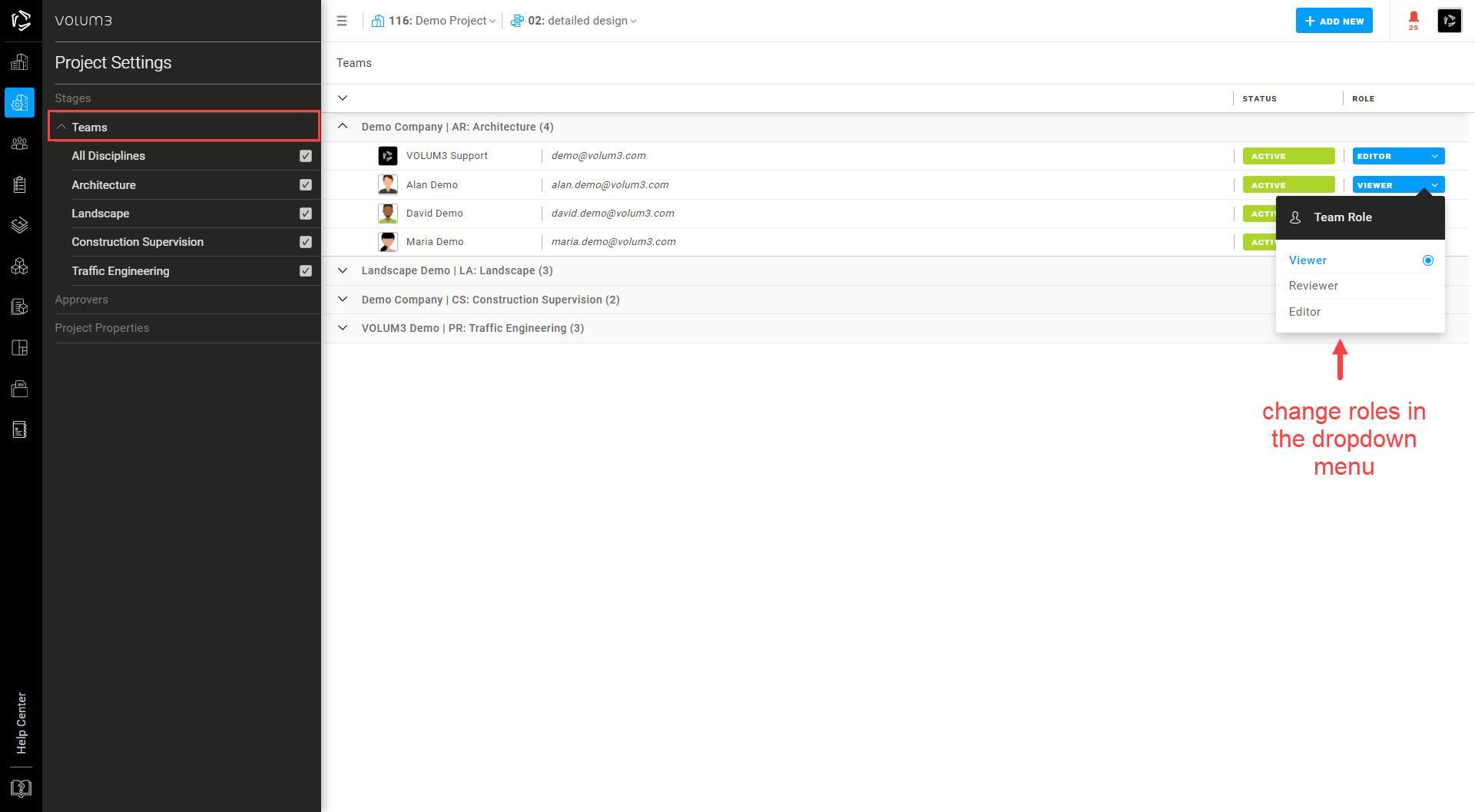
Task roles
Task roles are assigned at the task level.
To view and select task roles, go to Tasks and click on a chosen task.
Owner
Responsible for the creation and administration of tasks
Can change all task properties, checklist, files, and comment
Assignee
Responsible for performing tasks
Can view tasks, check items in the checklist, and comment
Follower
Can view tasks and comment
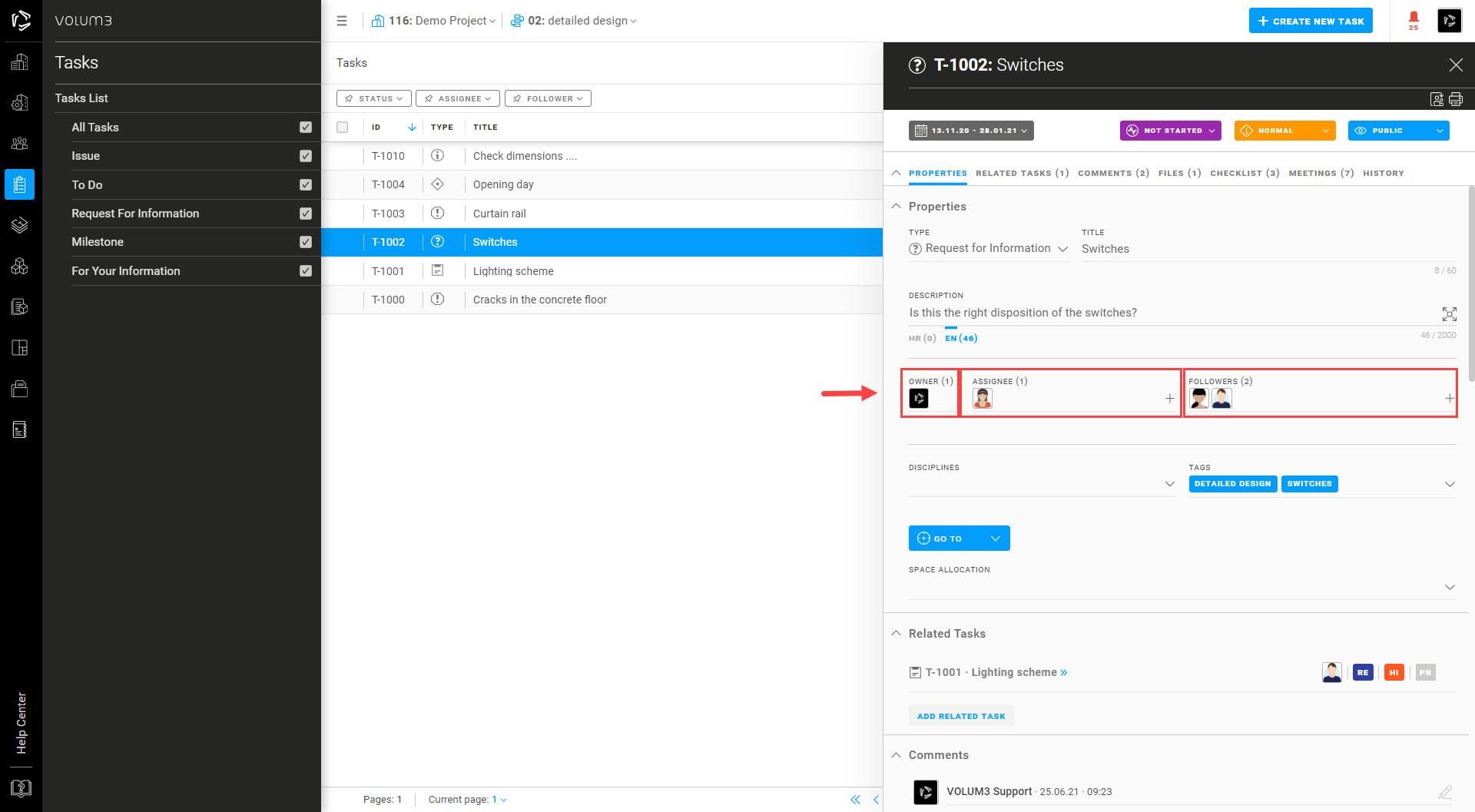
Meeting roles
Meeting roles are assigned at the meeting level.
To view and select meeting roles, go to Meeting > Meeting Properties.
Participants
Attend the meeting
Followers
Do not attend the meeting, but need to be informed
Administrators
Can edit the meeting
Unregistered participants
Attend the meeting, but they are not VOLUM3 users
Unregistered followers
Do not attend the meeting, but need to be informed, they are not VOLUM3 users