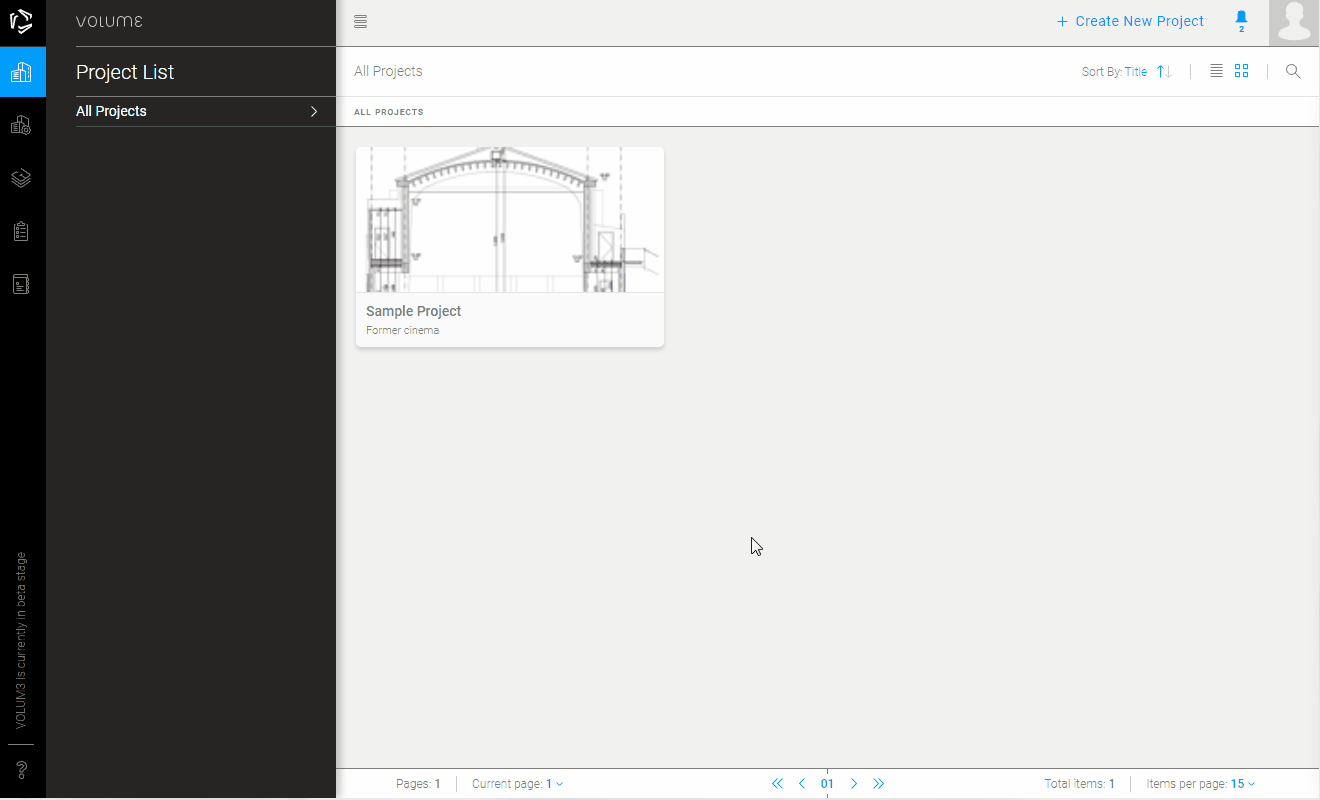All projects
You can see all the projects you have been added to or that you own in your Project List.
Create new project
To create a new project, click on the + Create New Project in the upper right corner. To create a new project, you must have admin rights in your company.
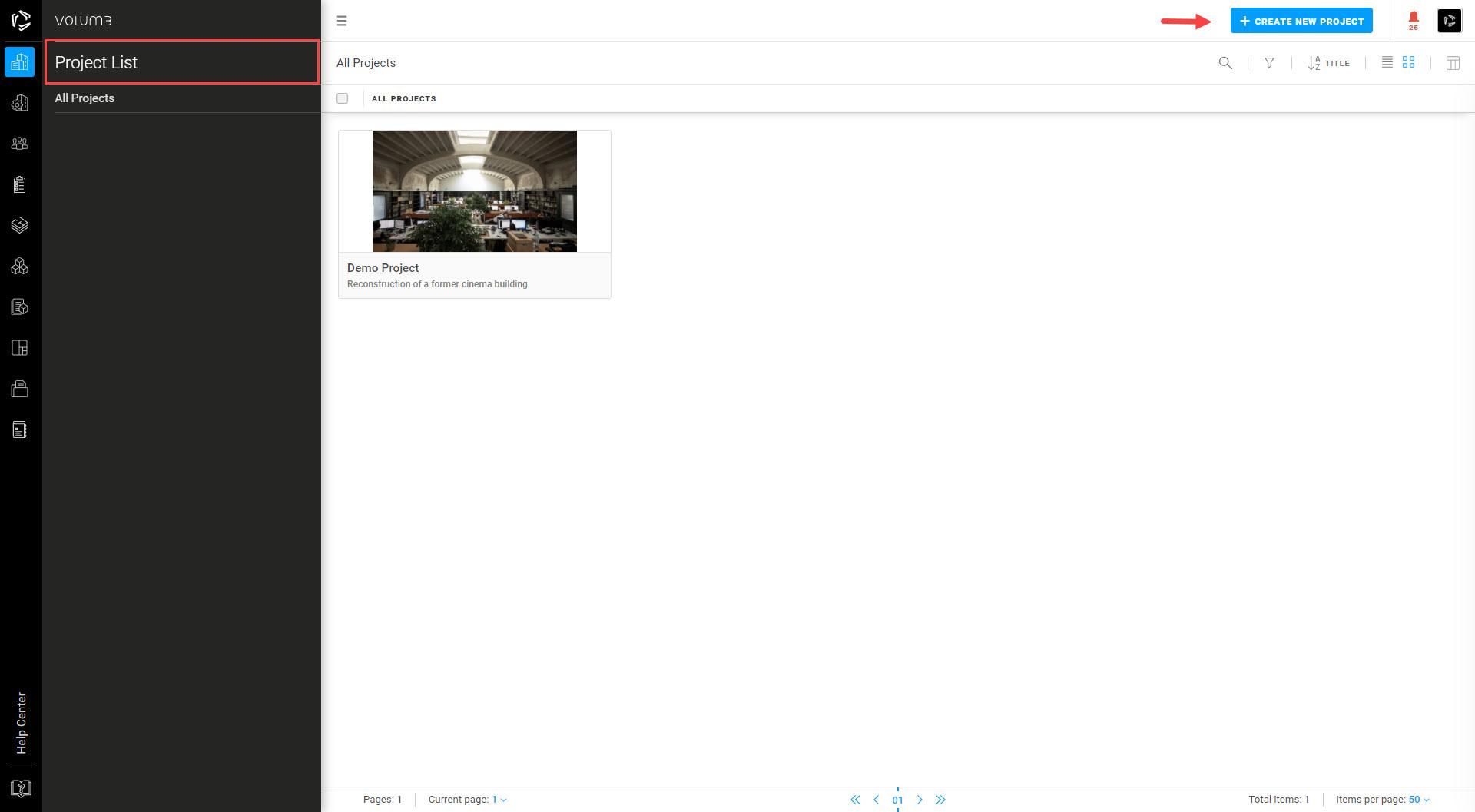
A creation wizard will appear, asking you to enter the required information. There are four sections you need to fill out: project properties, project image (not required), initial stage, and initial team. Follow the instructions step by step. All projects must have a unique number and title. You can edit all entered data in Project Settings.