All companies
You can see a list of companies in the application whose visibility is set to public.
You can view and sort companies by discipline, city, country, and partner, as well as filter companies according to country and discipline.
Invite a new user by clicking on +Invite New User in the upper right corner of the page.
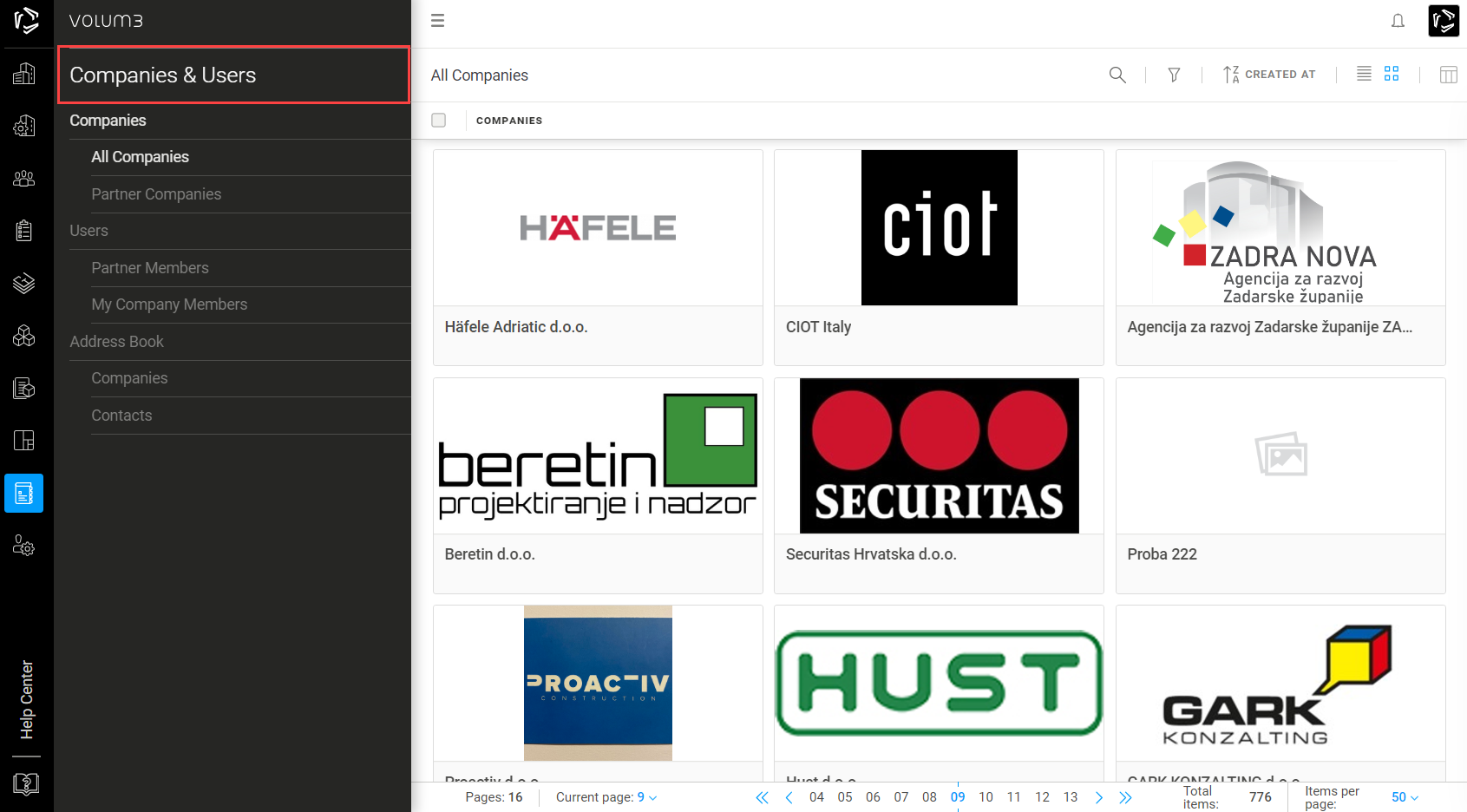
Partner companies
To add another company to your project, you should first add their company to your partner companies.
You can view and sort companies by disciplines, city, country, and total projects, as well as filter companies by country and discipline.
Invite a new company to become your partner by clicking on +Add Partner Companies in the upper right corner of the page.
Partner members
To view partner members, go to Companies & Users > Users > Partner Members.
You can view and sort members by profession, company, email, and visibility as well as filter members by profession and company.
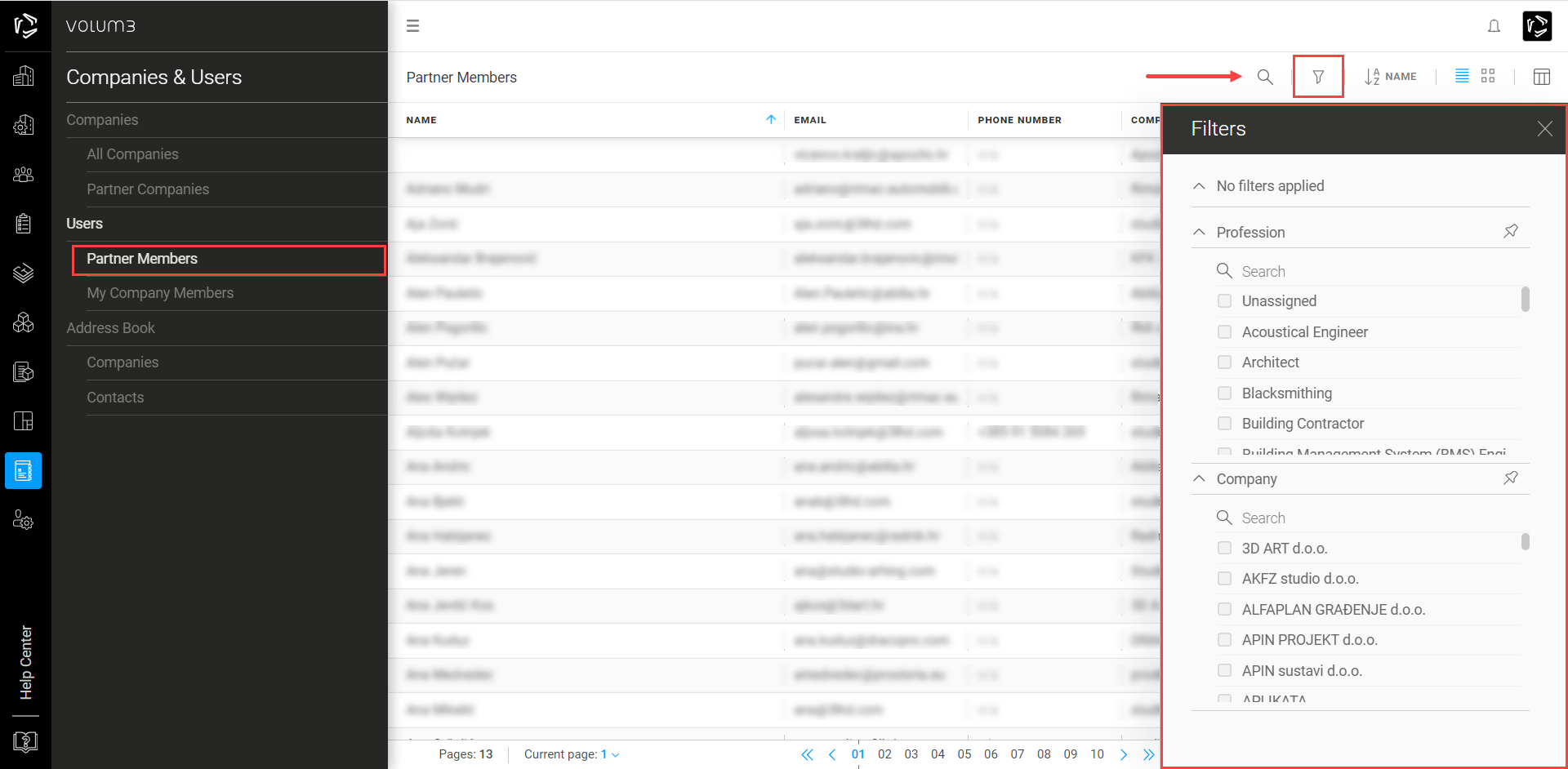
My company members
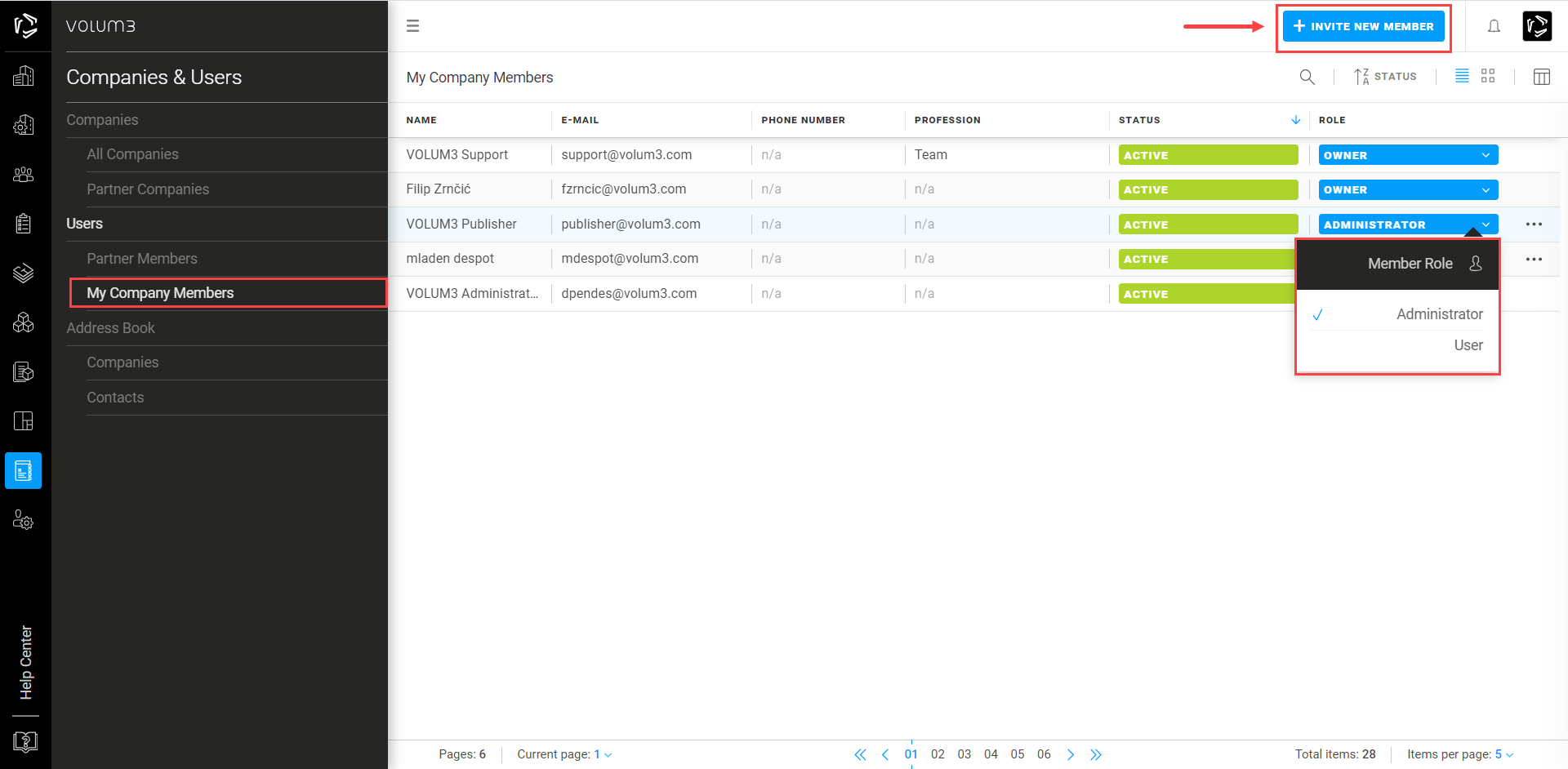
On the picture above, you can see where is your list of all your company members.
You can view and sort members by profession, email, status, and role as well as filter members by profession. Invite new company members by clicking on +Invite New Member in the upper right corner of the page.

