Company settings
To access the Company Settings click on the icon in the upper right corner.
In the Company Settings you can:
1. Manage your Company details
2. Set the Public visibility of your company
3. Change your Company title and add your short and long description.
4. Add or update Contact information - address, email and telephone number
5. Add your company Brands
6. Select and edit your company Disciplines
7. Enter Market areas of your work
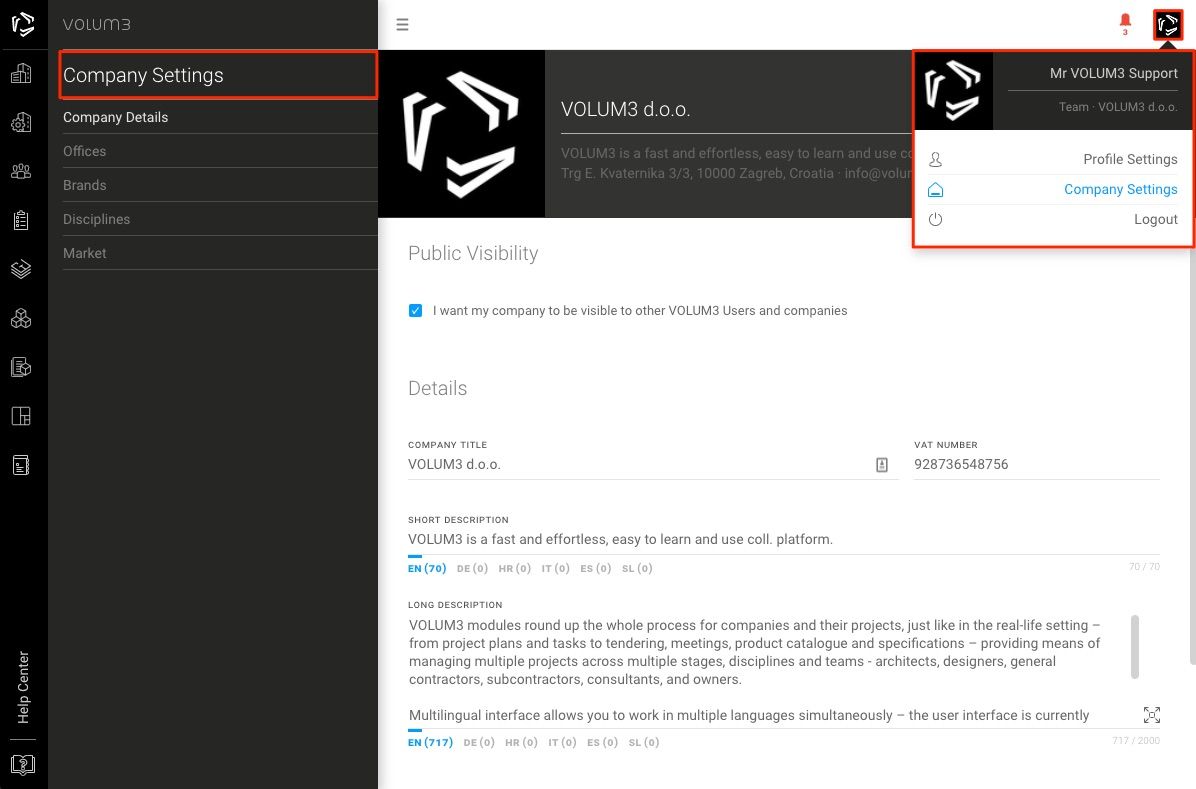
Profile Settings
To access the Profile Settings click on the icon in the upper right corner.
In the Profile Settings you can:
1. Manage your Personal details - name, surname, phone number
2. Change Application language
3. Set the Timezone
4. Update Password
5. Add Two-Factor authentication
6. Access your Notifications
7. Change Notification settings
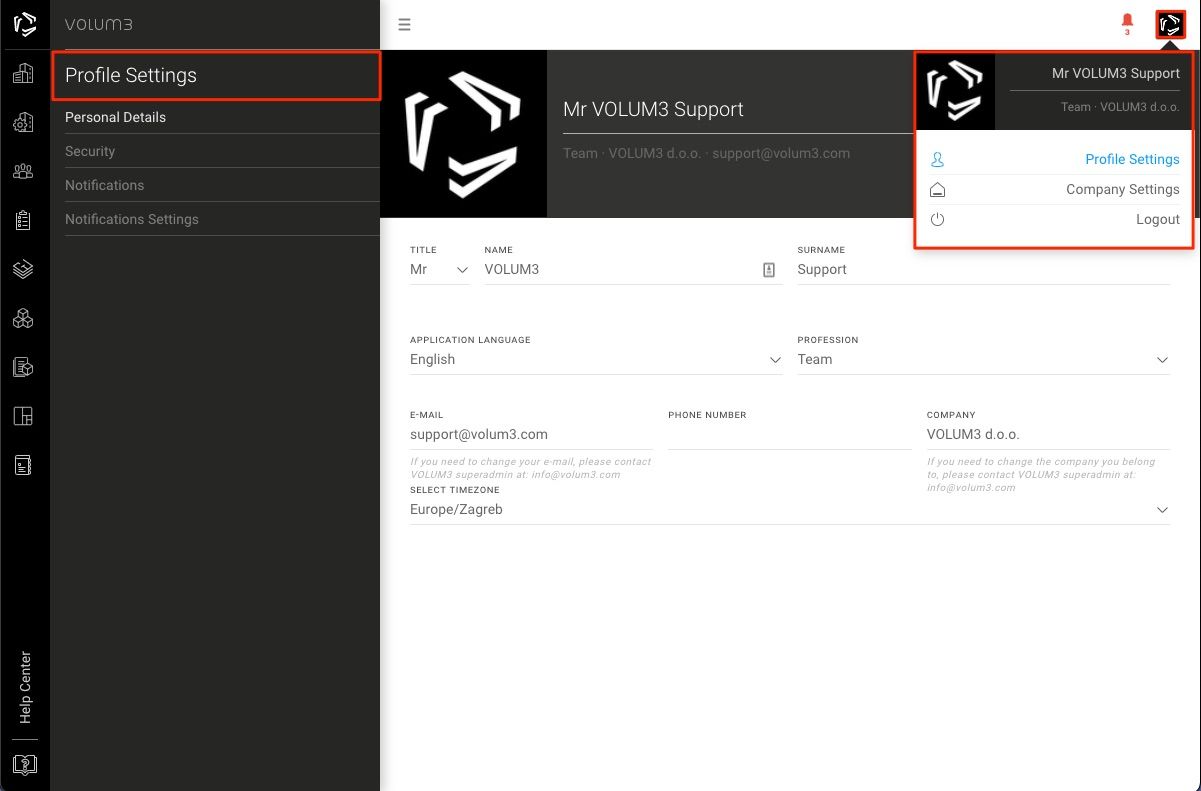
*The e-mail address used for registration cannot be changed by the user. If you need to change your email address connected to the application please contact an administrator at support@volum3.com.
**If you need to change the corresponding company whose member you currently are, please contact the administrator of that company and ask him to deactivate your company membership.

