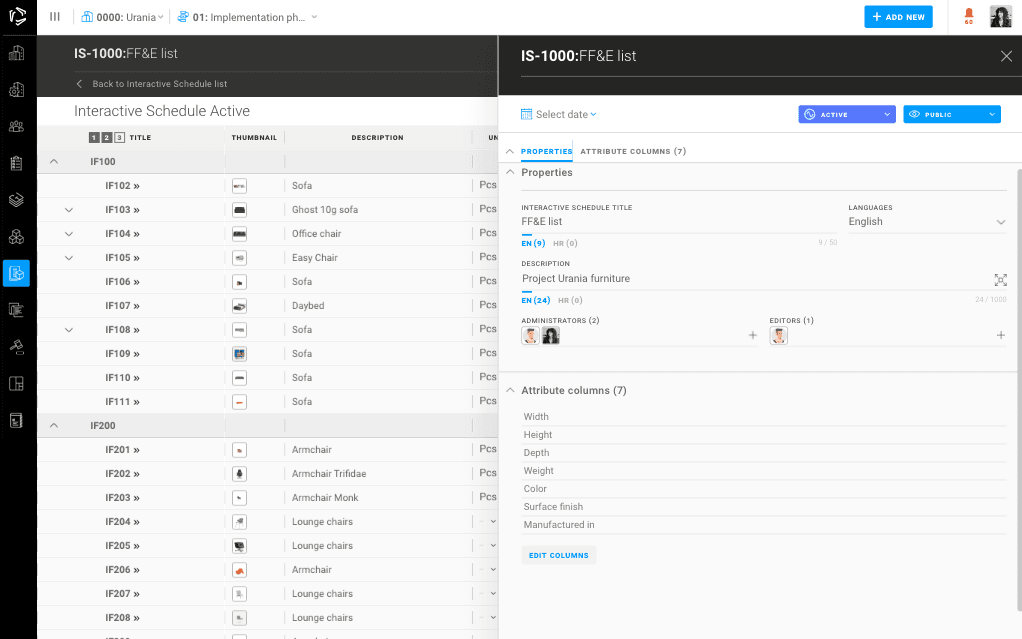A game-changer for specification management
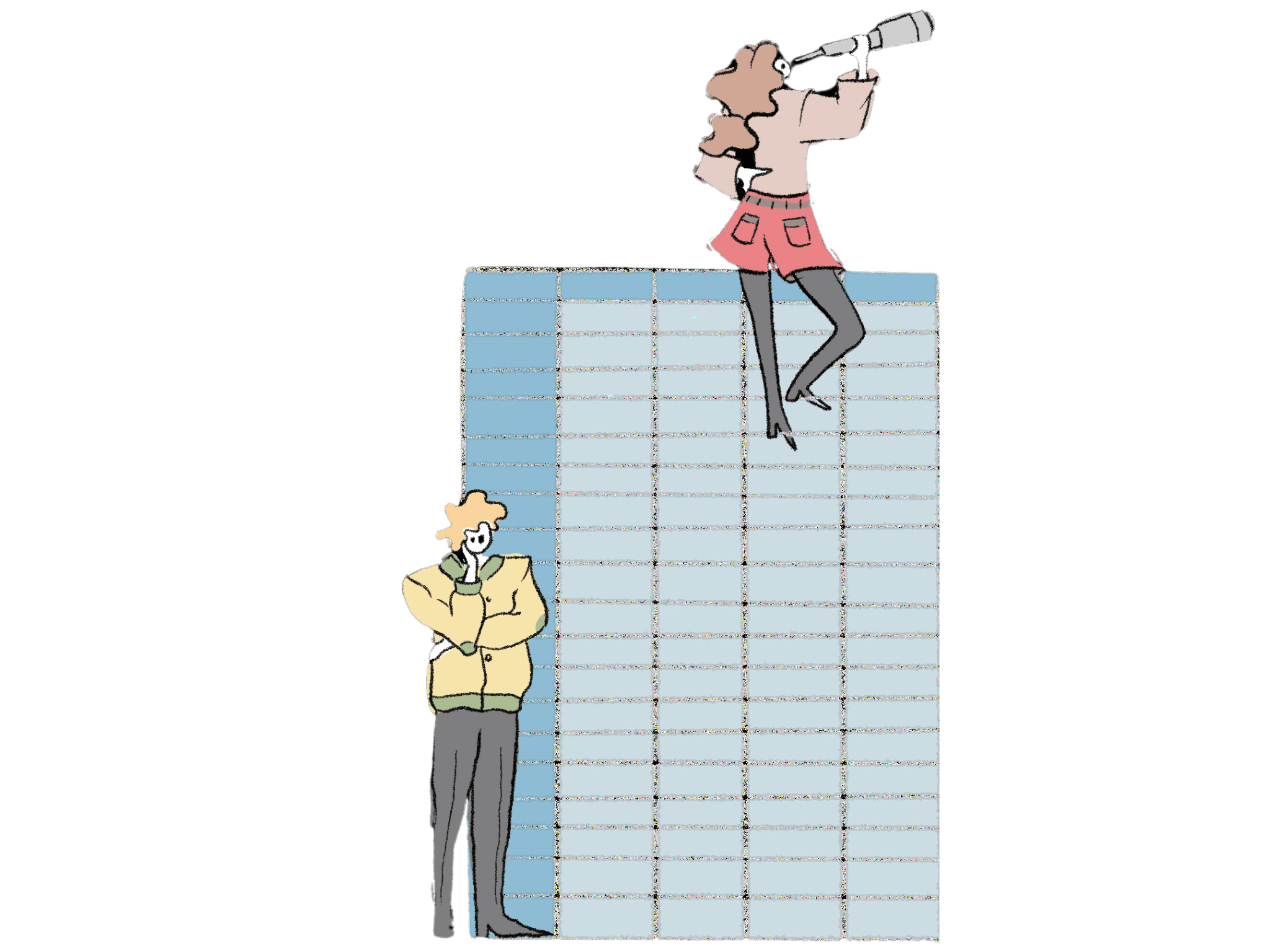
Author: Dragana Šimić
As the project team leader at 3LHD, through years of working on complex projects, I have encountered numerous challenges arising from traditional, manual data entry and specification tracking. Every project, regardless of its purpose and size, requires tracking and coordination of all designed elements, whether it be intricate interiors, complex facade systems, or landscape elements. In practice, this means constant data alignment, often resulting in errors and unnecessary time loss. This daily struggle with manual processes prompted the development of an innovative solution in VOLUM3 – Interactive Schedules.
Interactive Schedules represents a comprehensive solution that has changed the way we approach organizing project specifications. All data, from materials and equipment to doors, windows, and finishes, is now entered within a single platform, ensuring that every change is immediately visible to all team members, achieving greater transparency and faster decision-making. In our team, a clear division of responsibilities further contributes to efficiency – while the administrator sets up the structure and manages access, other members focus on entering specific data, eliminating misunderstandings and unnecessary duplication.
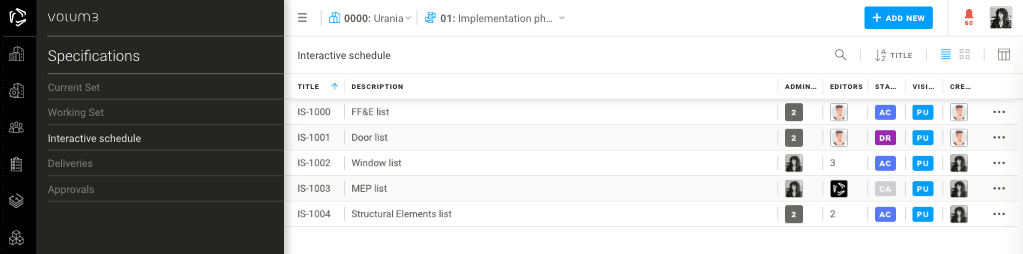
For architecture and interior projects, it is essential that all specifications (materials, equipment, doors, windows, etc.) are organized, updated, and shared with relevant teams. Interactive Schedule allows for easy setup of tables that can be grouped by item type, such as: FF&E List, Door List, Window List, Finishes List, Lighting List, Joinery Works List, M&E List, Materials and Products List etc.
An additional feature of Interactive Schedules is the ability to use templates and work sets. For projects of the same type, where specifications do not change drastically, templates allow for the transfer of settings from one project to another, ensuring consistency and significantly reducing the time required to launch a new task. This frees us from routine tasks and allows us to focus on the creative and analytical aspects of design.
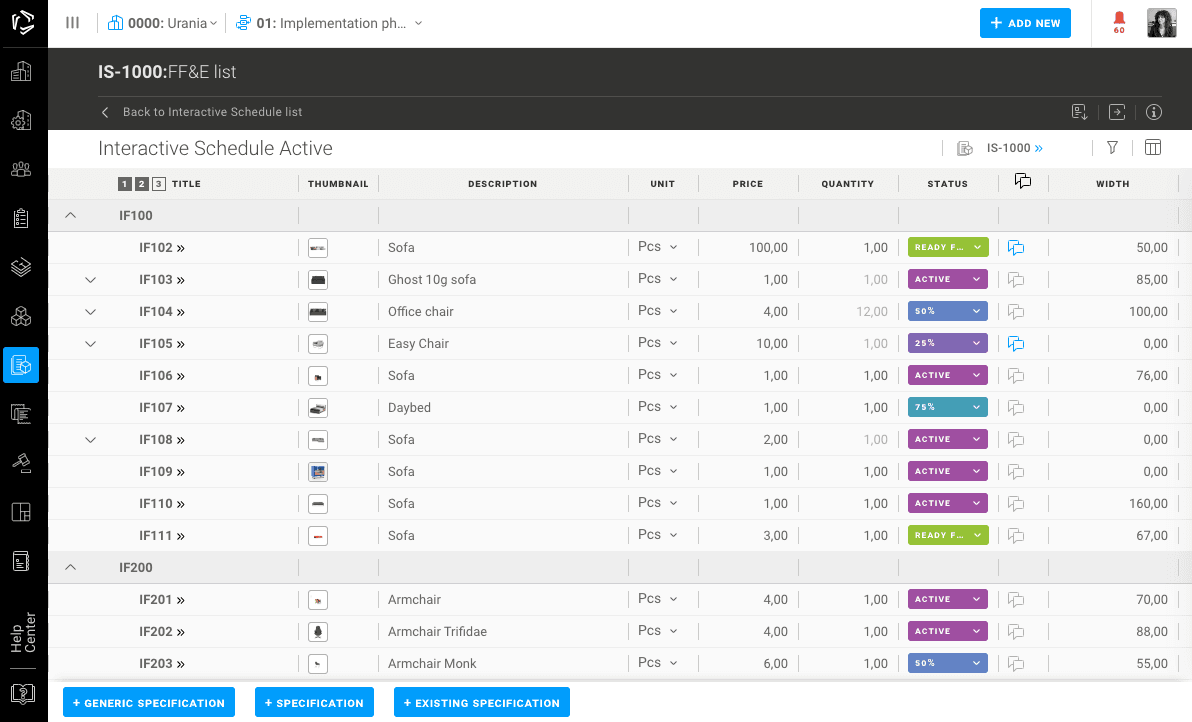
A particularly useful functionality is inline editing, which allows changes to be made directly in tables. This feature ensures that all information is updated in real-time, which is extremely important for teams relying on fast and precise communication. When all members have access to the latest data, decisions are made faster, and the risk of errors is significantly reduced.
The flexibility of table customization further highlights the value of this tool. Each project is unique, so tables can be tailored to specific requirements – whether it is adding or removing columns or defining special attributes such as dimensions, materials, colors, or technical parameters. Such customization enables complete control over data without the need for manual re-entry or the use of additional tools.
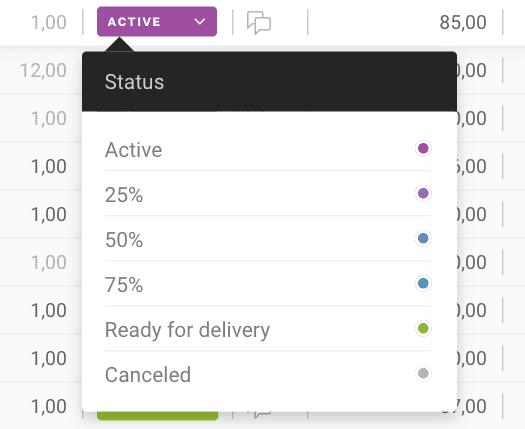
The advantage of Interactive Schedules compared to other tools is that they are generated from already existing data entered in the application (no retyping), data is changed in one place and automatically updated, all team members can track the data (all data is always accurate and up-to-date), and through interactive tables, we can easily track the status of all items.
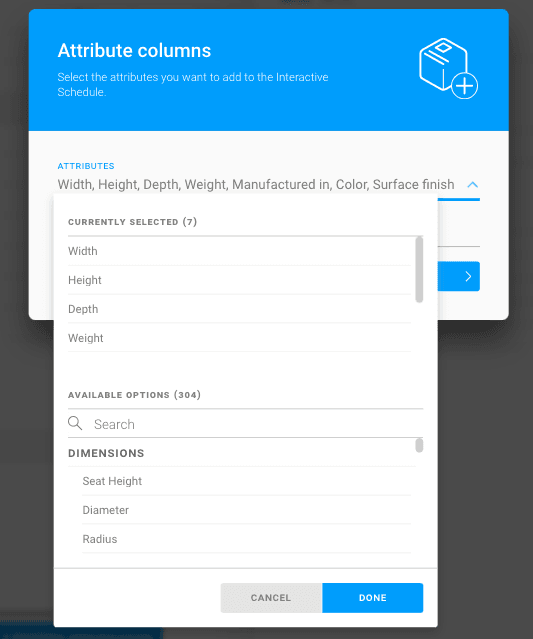
Digitalizing the specification management process through Interactive Schedule is not just a technological innovation but also a crucial step towards improving team collaboration. The automation of repetitive tasks and centralization of data have resulted in reduced administrative work, increased accuracy, and greater transparency in communication among architects, engineers from other disciplines, and suppliers. This transformation allows projects to be managed based on up-to-date and accurate information, which is crucial for successfully leading any complex project.